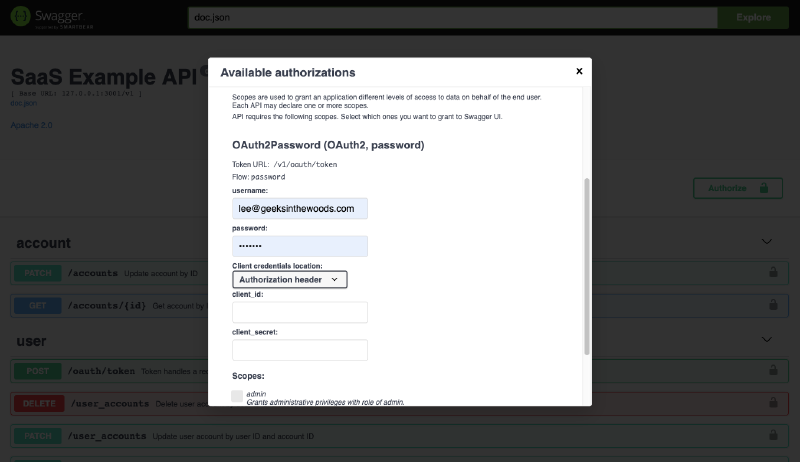REST API for SaaS in Golang and API Documentation
The example web-api service in the SaaS Startup Kit includes API documentation. The API documentation is autogenerated using Swagger with Swag GO. The Swag Go project also provides a web UI to allow you and your customers of your SaaS to explore your API - its exposed business logic - as well as easily try our that exposed functionality.
Refer to an example of the API documentation for the example project here:
api.example.saasstartupkit.com/docs/
Go Swagger UI for API Documentation
The example web API implemented Swagger to automatically create API documentation and provide a UI to explore the API and its documentation.
Authorize with SaaS web-api service
The Swagger UI for API documentation provides functionality that allows you to authenticate with the web-api service using oAuth2. You will authenticate with the API using your email and password in order to receive an oAuth token.
Try Golang API Endpoints
When you are authenticated with the web-api service you can try out a specific API endpoint by clicking the Try It Out button. Then you will need to specify values for any required parameters and optional parameters.
View Data Models
The Swagger UI for the example web-api service also provides the ability to view the data models. You can browse all the available and documented data models for the exposed endpoints.
Provide Feedback via our Google Slides
If you would like to provide us feedback on any of these screen captures and associated functionality, you are welcome to publicly comment on our Google Slides: